Building Wide-Area Networks with BACnet® - Part 2CONFIGURING A PAD
In a different implementation, the PAD devices will instead appear to the BACnet networks as BACnet routers directly connected by a single network. This network is called a "virtual network" because it will usually be an internetwork composed of multiple IP networks instead of a single physical network.
Figure 1 shows the physical implementation of such an internetwork. Figure 2 shows the internetwork, including the virtual network, as it appears to the BACnet devices.
One significant difference between PADs and other BACnet routers is the way global (internetwork-wide) broadcasts are handled. Other routers rebroadcast the message on all networks other than the one the message came from, but a PAD sends a separate IP frame to each of its peer PADs.
This avoids the use of broadcast IP frames, a practice frowned upon by many network administrators. It also requires that the PAD keep a table of its peers' IP addresses.
Careful attention must be paid to certain BACnet rules when constructing a wide-area BACnet internetwork. Parameters that are required to be unique across a BACnet internetwork (such as every device object's Object Identifier, Object Name properties, and network numbers) must remain unique when already-operating networks are subsequently interconnected via a wide-area IP network. Failure to follow this rule is a common source of trouble.
One of the most critical BACnet rules to be obeyed is that there must be only one path across the internetwork for BACnet frames to traverse between any two devices. This means there cannot be more than one PAD device connected to a directly connected BACnet internetwork (unless each PAD is on a different virtual network, as explained later).
This path restriction does not apply to the IP frames transferred between PADs. There may, for example, be more than one IP router connecting the BACnet network to the IP Internet and basic PAD devices may take advantage of this fact, automatically rerouting their IP frames through the secondary IP router if the primary IP router fails.
Configuring a PAD device seems complex because of the number of IP parameters that need to be entered, but in fact, nearly all the parameters should be provided by a network administrator responsible for the IP internetwork. The only non-IP parameter is the BACnet network number to be assigned to the virtual network. Depending upon their implementation, some PADs might not have this parameter.MULTIPLE VIRTUAL NETWORKS
A representative PAD device setup menu is shown in Figure 3. The device menu in Figure 3 shows that PAD devices have fixed (assigned) IP addresses, unlike many devices that can be assigned an IP address automatically upon each startup by a server on the IP network.
Although this makes for more work for the network administrators, it is necessary; without fixed addresses, there is currently no means for the B/IP PAD devices to locate each other without broadcasting queries.
Figure 4 shows the relationship between a PAD's IP address parameters and the configuration of an actual network. The IP addresses are shown in the common "dotted quad" form: four decimal numbers, each in the range from 0 to 255, separated by periods. These numbers represent the four bytes of the actual IP address.
PAD devices will have a limit to the number of other PADs with which they can communicate, due to restrictions on memory and the communications bandwidth. If the PADs will talk to, say at most, 31 other PADS, only 32 directly connected BACnet internetworks can be joined by a single virtual network.This does not place a limit on the total number of BACnet networks that may be joined over IP internets, however. Multiple virtual nets may be constructed and connected to create a "super" virtual internetwork.
Field Options/ranges Description IP Comm: DIX DIX or 802.2 * Transmit IP frame type IP Virt Net: 01000 1 to 65534 Virtual network number IP TTLive: 064 1 to 255 * IP time-to-live parameter IP TOServ: 0 0 to 7 * type-of-service parameter Addr:192.168.001.254 * Device's IP address Mask:255.255.255.000 * Network subnet mask Gtwy:192.168.001.010 * Default IP gateway's (router's) IP address d00 :192.168.004.005 * 1st PAD IP address --- --- d31 :192.168.031.212 * 32nd PAD IP address* Items provided by network administrator.FIGURE 3: A PAD device configuration menu.Two multiple virtual networks are connected when a PAD device from each of the two virtual networks is placed on the same BACnet network. In Figure 5, for example, virtual network #1 is joined to virtual network #10 by the two PADs on (physical) network #101.
 FIGURE 4: A PAD network configuration.Sometimes it may be desirable to construct multiple virtual networks where the PAD limitations have not been reached. An example is a wide-area BACnet internetwork joining all the buildings of a number of distant campuses. Each building has its own BACnet network, and has access to its campus-wide IP internetwork; each campus IP internetwork is part of a larger IP internetwork joining the campuses. Each campus can be serviced by a single virtual network, but there are far too many buildings for a single virtual network to cover all buildings in all campuses.
FIGURE 4: A PAD network configuration.Sometimes it may be desirable to construct multiple virtual networks where the PAD limitations have not been reached. An example is a wide-area BACnet internetwork joining all the buildings of a number of distant campuses. Each building has its own BACnet network, and has access to its campus-wide IP internetwork; each campus IP internetwork is part of a larger IP internetwork joining the campuses. Each campus can be serviced by a single virtual network, but there are far too many buildings for a single virtual network to cover all buildings in all campuses.
In this scenario, it makes sense to construct a separate virtual network within each of the campuses, and a third virtual network joining the campuses. Figure 5 illustrates this implementation in a two-campus internetwork. Each campus has its own IP internetwork with its own virtual network, #1 and #2 (presumably, there are many more networks in each campus than are illustrated). The two campuses are joined by a third virtual network, #10.
 FIGURE 5: Diagram shows how virtual networks are joined.As with the single virtual network, BACnet rules must be observed throughout the entire BACnet internetwork. Only one PAD device from any particular virtual network may be connected to a BACnet directly connected internetwork.FOOTNOTES
FIGURE 5: Diagram shows how virtual networks are joined.As with the single virtual network, BACnet rules must be observed throughout the entire BACnet internetwork. Only one PAD device from any particular virtual network may be connected to a BACnet directly connected internetwork.FOOTNOTES
Virtual networks must not be connected so that more than one path through BACnet physical or virtual networks exists between any two BACnet devices. Any failure to observe these rules will be immediately evident as internetwork traffic volumes skyrocket, possibly shutting down the networks, and definitely making some network administrator very unhappy.
Next month: A look at Annex J BACnet/IP devices.
1 See "The Language of BACnet," Engineered Systems, July 1996.
2 See "Internetworking with BACnet", Engineered Systems, January 1997.
3 Some IP Routers can be confgured to pass through any message carrying the code identifying it as a BACnet message, but this can result in the IP internetwork being flooded with BACnet messages
منبع: مشاهده لینک ها و تصاویر پس از ورود یا عضویت
نمایش نتایج: از 1 به 1 از 1
Threaded View
-
- تاریخ عضویت
- 2006/05/19
- محل سکونت
- شهر تهران
- سن
- 39
- نوشته ها
- 2,111
- پسندیده
- 140
- مورد پسند : 131 بار در 103 پست
- نوشته های وبلاگ
- 371
- میزان امتیاز
- 10
 پورتال تاسیسات، اولین محتوای الکترونیکی تاسیسات در ایران
پورتال تاسیسات، اولین محتوای الکترونیکی تاسیسات در ایران
اطلاعات موضوع
کاربرانی که در حال مشاهده این موضوع هستند
در حال حاضر 1 کاربر در حال مشاهده این موضوع است. (0 کاربران و 1 مهمان ها)
موضوعات مشابه
-
Part 4 - Ejra Fazelab
توسط hossein-khazaeii در انجمن کتب تخصصی مکانیک و تاسیساتپاسخ: 0آخرين نوشته: 2012/06/02, 11:36 -
Part 3 - Ejra Ab
توسط hossein-khazaeii در انجمن کتب تخصصی مکانیک و تاسیساتپاسخ: 0آخرين نوشته: 2012/06/02, 11:33 -
Part 2 - Tarahi Fazelab
توسط hossein-khazaeii در انجمن کتب تخصصی مکانیک و تاسیساتپاسخ: 0آخرين نوشته: 2012/06/02, 11:30 -
Part 1 - Tarahi Ab
توسط hossein-khazaeii در انجمن کتب تخصصی مکانیک و تاسیساتپاسخ: 0آخرين نوشته: 2012/06/02, 11:27 -
Building Wide-Area Networks with BACnet® - Part 1
توسط meybotyhvac در انجمن سیستم های کنترلپاسخ: 0آخرين نوشته: 2011/06/21, 09:55
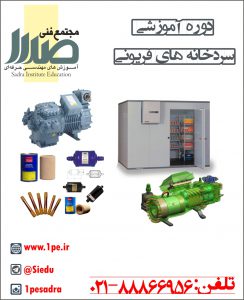
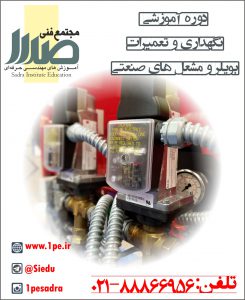

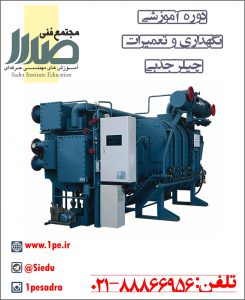






 پاسخ با نقل قول
پاسخ با نقل قول
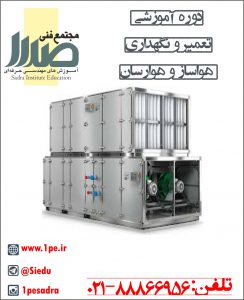





علاقه مندي ها (Bookmarks)